Smart Safety uses patent-pending technology to issue emergency notifications, and provides one-click access to relevant protocols and resources for field staff on active job-sites.
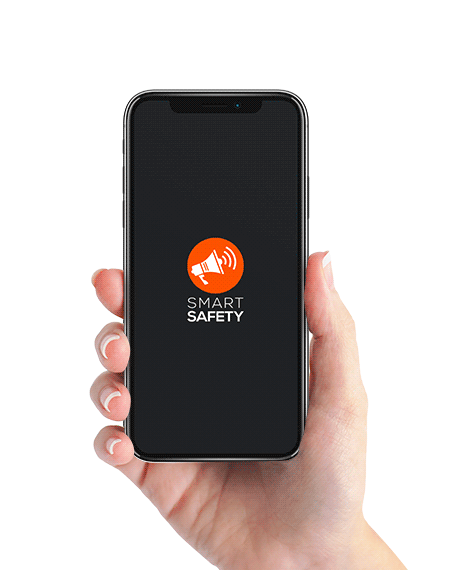
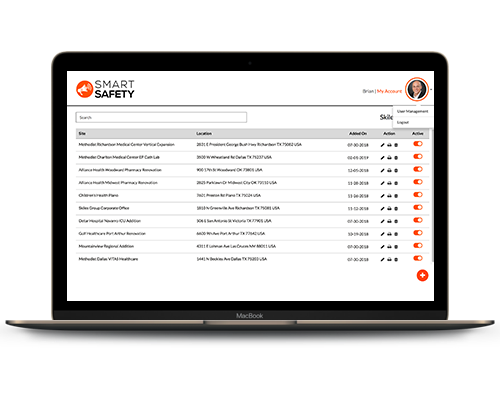
Features for Administrators
- All of your active jobs are displayed on your main projects dashboard. Click to access each project’s dashboard to view, edit, and add to each site’s information.
- Credentialed log-ins and geolocation / geofencing limit activity only to your permitted end users on their projects.
- Your credentialed end users issue custom alerts to immediately notify you of an emergency.
- After validating the emergency, you push the notification to all users to inform them.
- Deactivate the alert with relevant messaging to inform your workers.
- Maintain site-specific and general purpose safety information in one central location.
- Ensure compliance with OSHA’s requirements.
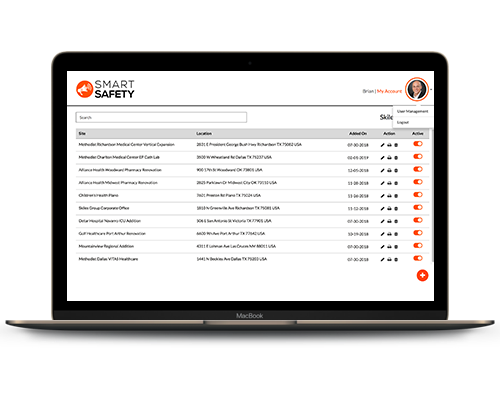
Features for Administrators
- All of your active jobs are displayed on your main projects dashboard. Click to access each project’s dashboard to view, edit, and add to each site’s information.
- Credentialed log-ins and geolocation / geofencing limit activity only to your permitted end users on their projects.
- Your credentialed end users issue custom alerts to immediately notify you of an emergency.
- After validating the emergency, you push the notification to all users to inform them.
- Deactivate the alert with relevant messaging to inform your workers.
- Maintain site-specific and general purpose safety information in one central location.
- Ensure compliance with OSHA’s requirements.
Features for End Users
- Workers use QR codes and pin numbers to log-in to specific jobsites.
- When an end user receives an emergency alert, information specifically related to the reported situation is provided so they know how to respond.
- In an emergency, end users are prompted to view their project’s crisis management plan, and are provided with quick access to locate and navigate to nearby major and minor medical facilities.


Features (END USERS)
- Workers use QR codes and pin numbers to log-in to specific jobsites.
- When an end user receives an emergency alert, information specifically related to the reported situation is provided so they know how to respond.
- In an emergency, end users are prompted to view their project’s crisis management plan, and are provided with quick access to locate and navigate to nearby major and minor medical facilities.
How Does It Works?
Safety App works in the premises’ which Response Team has defined, where they are able to respond to the User’s request, typically in any Building or Campus area. The App deploys high-precision Indoor Positioning, which will report the floor level and an accurate location of the user to the Respondent team.
It helps Premises supervisor to reach out to residents/ employees during an emergency, enhances their safety and security. If users find themselves or another person nearby in a situation where their personal safety is threatened or they are hurt or injured, they have to tap the Raise Alarm button to create an Emergency Alert.
If user raises an alert, he/she must talk to a member of the Response Team, even if user has accidentally raised an alert. User’s safety is their key concern, so it’s important to let them know you are OK.
Response Team
The Response Team will set up User Groups (e.g. per location or other special requirements). The Groups allow you to define which messages you will receive and allow the Emergency Response Team to target messages only to those who need to receive the information. The Response team will analyze and verify the alert made by the user and offer the help accordingly or may decline the alarm mentioning suitable reason only after analyzing the situation.
Safety App works with the Response Team to disseminate pertinent emergency preparedness information and plans throughout their premises. In addition, they provide users with a single point of contact who can assist in handling any type of emergency situation.
Emergency Alert
When the Emergency button is activated, an alarm will display user’s location on devices used by Response Team members, who will be able to determine how to respond to user’s request and the accurate location. A Responding officer will attempt to call the user’s phone, to enquire about the situation. User should try and convey the situation and seek the help they need. A Responder will then try to come to user’s rescue at the mentioned location.
Emergency Alert
When the Emergency button is activated, an alarm will display user’s location on devices used by Response Team members, who will be able to determine how to respond to user’s request and the accurate location. A Responding officer will attempt to call the user’s phone, to enquire about the situation. User should try and convey the situation and seek the help they need. A Responder will then try to come to user’s rescue at the mentioned location.

OSHA imposes minimum requirements on employers under 29 CFR 1910.38, Emergency Action Plans. As part of these requirements, the EAP must be in writing and available to employees for review. The following procedures must be included in the EAP:
- An employee alarm system, which must use a different signal for each purpose.
- Designation of and training of employees to assist in a safe and orderly evacuation.
- Reporting a fire or other emergency.
- Emergency evacuating procedures, types of evacuation and exit routes.
- Employee assignments before they evacuate and instructions for how they exit.
- Employees accounting for others after an evacuation.
- Employees performing rescue or medical duties.

OSHA imposes minimum requirements on employers under 29 CFR 1910.38, Emergency Action Plans. As part of these requirements, the EAP must be in writing and available to employees for review. The following procedures must be included in the EAP:
- An employee alarm system, which must use a different signal for each purpose.
- Designation of and training of employees to assist in a safe and orderly evacuation.
- Reporting a fire or other emergency.
- Emergency evacuating procedures, types of evacuation and exit routes.
- Employee assignments before they evacuate and instructions for how they exit.
- Employees accounting for others after an evacuation.
- Employees performing rescue or medical duties.
Raise an Alarm
OSHA imposes minimum requirements on employers under 29 CFR 1910.38, Emergency Action Plans. As part of these requirements, the EAP must be in writing and available to employees for review. The following procedures must be included in the EAP:
![]() An employee alarm system, which must use a different signal for each purpose.
An employee alarm system, which must use a different signal for each purpose.
![]() Designation of and training of employees to assist in a safe and orderly evacuation.
Designation of and training of employees to assist in a safe and orderly evacuation.
![]() Reporting a fire or other emergency.
Reporting a fire or other emergency.
![]() Emergency evacuating procedures, types of evacuation and exit routes.
Emergency evacuating procedures, types of evacuation and exit routes.
![]() Employee assignments before they evacuate and instructions for how they exit.
Employee assignments before they evacuate and instructions for how they exit.
![]() Employees accounting for others after an evacuation.
Employees accounting for others after an evacuation.
![]() Employees performing rescue or medical duties.
Employees performing rescue or medical duties.
If user or another person nearby needs medical assistance, or needs to connect with Fire Department, or 911, users can raise alarm and get connected to the supervisor. To cancel the Alert, tap again while the timer is winding down. Your location will be displayed on a map for the Response Team. If you don’t press the “Call” button, a Responder will call you so as to determine how to respond to the emergency situation.
The Respondent team will contact you and enquire about the emergency situation you are facing. You should try to explain what help you need, and if practical confirm your location. A Responder will provide First Aid or else call an Ambulance if required. If situation demands, Respondent team will contact Fire Department or get in touch with 911.
In some cases users can choose to call Emergency Services directly (Ambulance, Fire, Police) or Alert the Response Team. If you are offered the Emergency Services call, and you have not done so within a defined time, your First Aid Alert will be routed automatically to the Response Team.
Raise an Alarm
If user or another person nearby needs medical assistance, or needs to connect with Fire Department, or 911, users can raise alarm and get connected to the supervisor. To cancel the Alert, tap again while the timer is winding down. Your location will be displayed on a map for the Response Team. If you don’t press the “Call” button, a Responder will call you so as to determine how to respond to the emergency situation.
The Respondent team will contact you and enquire about the emergency situation you are facing. You should try to explain what help you need, and if practical confirm your location. A Responder will provide First Aid or else call an Ambulance if required. If situation demands, Respondent team will contact Fire Department or get in touch with 911.
In some cases users can choose to call Emergency Services directly (Ambulance, Fire, Police) or Alert the Response Team. If you are offered the Emergency Services call, and you have not done so within a defined time, your First Aid Alert will be routed automatically to the Response Team.
Emergency Protocol
The actions taken in the initial time of an emergency are crucial. A prompt warning followed by instructions to evacuate, rescue or shelter in place can save lives. An understanding of what can happen will enable the team to determine resource requirement and a robust plan to limit losses.
The Respondent team can issue safety protocol through this App in case of fire or any other emergency. Users need to follow the instructions provided by the response team through the Safety App. This app will give appropriate information about emergency exit plan, ventilation, electrical, water, emergency power supplies, fire suppression system and security systems.
This is how the technology comes to rescue. This app is such a help when the situation is ticklish or threatening. This app is designed to enhance and revamp safety plan.
